Have you password protected your AttackSense Commander app?
The AttackSense commander app offers a powerful set of features, from customising the look and feel of an Airsoft Target Range through low level configuration of targets. You can even set up an entirely unique course of fire or shoot house. As well as limitless versatility, there exists data which can identify customers which should be safeguarded.
Many electronic target shooting ranges using AttackSense targets are rented, with users partially supervised after an initial briefing, protecting the system from unauthorised use is vital for the reliable long term performance of the range.
Most in-life issues arise from users having full access to the system, allowing them to modify important settings either by mistake or maliciously. To prevent unauthorised access it’s possible to restrict access to important settings and data through the use of a password.
If you haven’t set a password for your system, do it now!
Setting a password is easy, just head to the App Settings menu and under “unlock password”, press on the text field and set a password. When you’re done, press “Save” at the bottom of the screen. Don’t forget the password!
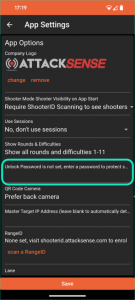
Now, the app will automatically be locked when the app is opened, or a new session is started. When locked, users cannot modify any system settings or search for shooters:
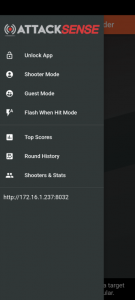
Unlocking is easy, just choose “Unlock app” from the app menu and enter the password. You can also add ShooterID fobs as unlock fobs in the App Settings menu, then scanning any of those fobs as a shooter will automatically unlock the app too.
